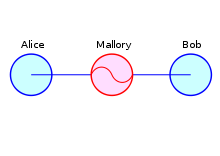As ROOT.
Keyword: nftrace
Edit VyOS generated NFT files: /run/nftables*.
Enable nftrace on full chain
table ip vyos_mangle {
chain VYOS_PBR_PREROUTING {
type filter hook prerouting priority -150; policy accept;
meta nftrace set 1
iifname { eth2,eth0 } counter jump VYOS_PBR_UD_MY_PBR_RULES
}
}Make sure nftrace is enabled before other rules!
Enable nftrace on SINGLE RULE.
table ip vyos_mangle {
chain VYOS_PBR_PREROUTING {
type filter hook prerouting priority -150; policy accept;
iifname { eth2,eth0 } counter jump VYOS_PBR_UD_MY_PBR_RULES
}
chain VYOS_PBR_UD_MY_PBR_RULES {
ip saddr @A_SRC_HIJACK_MITMPROXY counter meta mark set 2147483628 meta nftrace set 1 return comment "ipv4-route-ROUTE_CLASH_TUN-50"
}
}Test & Apply
# Test
nft --check --file /run/nftables_policy.conf
# Apply
nft --file /run/nftables_policy.confMonitor
nft monitor trace Example Result
trace id 0abb78f9 ip vyos_mangle VYOS_PBR_PREROUTING packet: iif "eth2" ether saddr bc:24:11:27:72:1b ether daddr bc:24:11:35:1c:c5 ip saddr 192.168.27.100 ip daddr 192.168.27.1 ip dscp cs0 ip ecn not-ect ip ttl 64 ip id 64190 ip length 68 udp sport 58012 udp dport 53 udp length 48 @th,64,96 0x990701200001000000000001
trace id 0abb78f9 ip vyos_static_nat PREROUTING packet: iif "eth2" ether saddr bc:24:11:27:72:1b ether daddr bc:24:11:35:1c:c5 ip saddr 192.168.27.100 ip daddr 192.168.27.1 ip dscp cs0 ip ecn not-ect ip ttl 64 ip id 64190 ip length 68 udp sport 58012 udp dport 53 udp length 48 @th,64,96 0x990701200001000000000001
trace id 0abb78f9 ip vyos_nat PREROUTING packet: iif "eth2" ether saddr bc:24:11:27:72:1b ether daddr bc:24:11:35:1c:c5 ip saddr 192.168.27.100 ip daddr 192.168.27.1 ip dscp cs0 ip ecn not-ect ip ttl 64 ip id 64190 ip length 68 udp sport 58012 udp dport 53 udp length 48 @th,64,96 0x990701200001000000000001
trace id 0abb78f9 ip vyos_conntrack PREROUTING_HELPER packet: iif "eth2" ether saddr bc:24:11:27:72:1b ether daddr bc:24:11:35:1c:c5 ip saddr 192.168.27.100 ip daddr 10.0.0.53 ip dscp cs0 ip ecn not-ect ip ttl 64 ip id 64190 ip length 68 udp sport 58012 udp dport 53 udp length 48 @th,64,96 0x990701200001000000000001
trace id 0abb78f9 ip raw VYOS_TCP_MSS packet: iif "eth2" oif "pppoe0" ether saddr bc:24:11:27:72:1b ether daddr bc:24:11:35:1c:c5 ip saddr 192.168.27.100 ip daddr 10.0.0.53 ip dscp cs0 ip ecn not-ect ip ttl 63 ip id 64190 ip length 68 udp sport 58012 udp dport 53 udp length 48 @th,64,96 0x990701200001000000000001
trace id 0abb78f9 ip vyos_mangle VYOS_PBR_FORWARD packet: iif "eth2" oif "pppoe0" ether saddr bc:24:11:27:72:1b ether daddr bc:24:11:35:1c:c5 ip saddr 192.168.27.100 ip daddr 10.0.0.53 ip dscp cs0 ip ecn not-ect ip ttl 63 ip id 64190 ip length 68 udp sport 58012 udp dport 53 udp length 48 @th,64,96 0x990701200001000000000001
trace id 0abb78f9 inet mangle FORWARD packet: iif "eth2" oif "pppoe0" ether saddr bc:24:11:27:72:1b ether daddr bc:24:11:35:1c:c5 ip saddr 192.168.27.100 ip daddr 10.0.0.53 ip dscp cs0 ip ecn not-ect ip ttl 63 ip id 64190 ip protocol udp ip length 68 udp sport 58012 udp dport 53 udp length 48 @th,64,96 0x990701200001000000000001
trace id 0abb78f9 ip vyos_filter VYOS_FORWARD_filter packet: iif "eth2" oif "pppoe0" ether saddr bc:24:11:27:72:1b ether daddr bc:24:11:35:1c:c5 ip saddr 192.168.27.100 ip daddr 10.0.0.53 ip dscp cs0 ip ecn not-ect ip ttl 63 ip id 64190 ip length 68 udp sport 58012 udp dport 53 udp length 48 @th,64,96 0x990701200001000000000001
trace id 0abb78f9 ip vyos_filter VYOS_ZONE_FORWARD packet: iif "eth2" oif "pppoe0" ether saddr bc:24:11:27:72:1b ether daddr bc:24:11:35:1c:c5 ip saddr 192.168.27.100 ip daddr 10.0.0.53 ip dscp cs0 ip ecn not-ect ip ttl 63 ip id 64190 ip length 68 udp sport 58012 udp dport 53 udp length 48 @th,64,96 0x990701200001000000000001
trace id 0abb78f9 ip vyos_mangle VYOS_PBR_POSTROUTING packet: iif "eth2" oif "pppoe0" ether saddr bc:24:11:27:72:1b ether daddr bc:24:11:35:1c:c5 ip saddr 192.168.27.100 ip daddr 10.0.0.53 ip dscp cs0 ip ecn not-ect ip ttl 63 ip id 64190 ip length 68 udp sport 58012 udp dport 53 udp length 48 @th,64,96 0x990701200001000000000001
trace id 0abb78f9 ip nat VYOS_PRE_SNAT_HOOK packet: iif "eth2" oif "pppoe0" ether saddr bc:24:11:27:72:1b ether daddr bc:24:11:35:1c:c5 ip saddr 192.168.27.100 ip daddr 10.0.0.53 ip dscp cs0 ip ecn not-ect ip ttl 63 ip id 64190 ip length 68 udp sport 58012 udp dport 53 udp length 48 @th,64,96 0x990701200001000000000001
trace id 0abb78f9 ip vyos_static_nat POSTROUTING packet: iif "eth2" oif "pppoe0" ether saddr bc:24:11:27:72:1b ether daddr bc:24:11:35:1c:c5 ip saddr 192.168.27.100 ip daddr 10.0.0.53 ip dscp cs0 ip ecn not-ect ip ttl 63 ip id 64190 ip length 68 udp sport 58012 udp dport 53 udp length 48 @th,64,96 0x990701200001000000000001