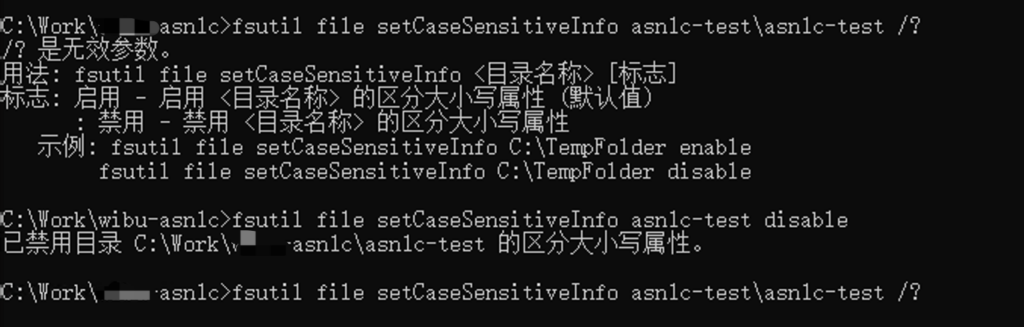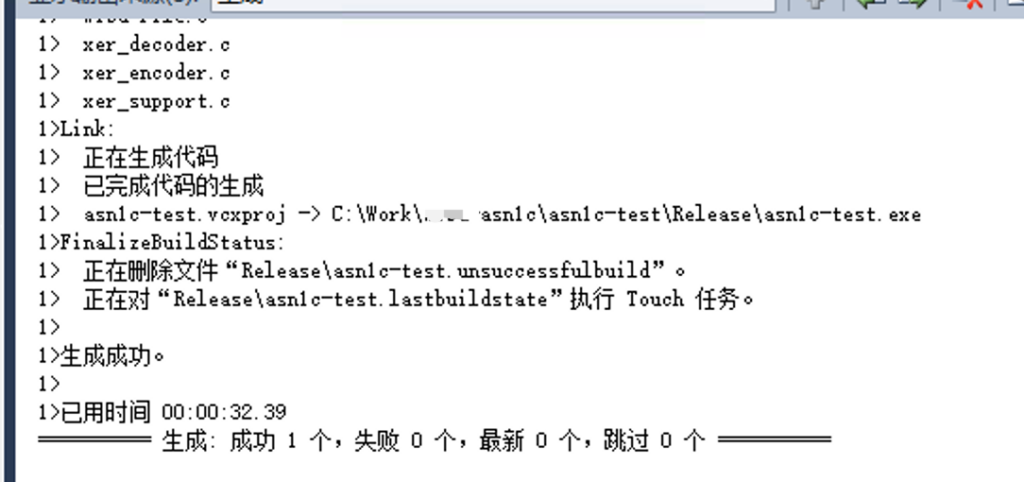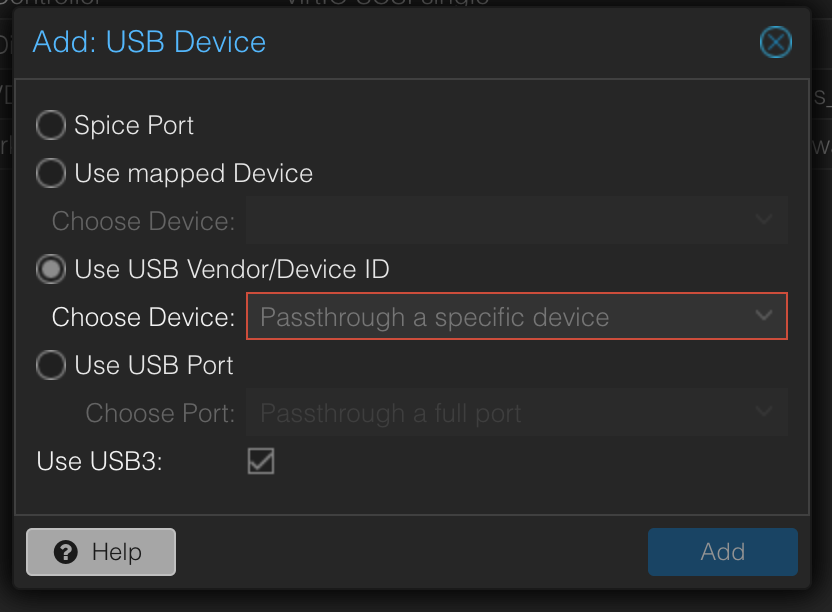Extract DebugServer
$ ls /Applications/Xcode.app/Contents/Developer/Platforms/iPhoneOS.platform/DeviceSupport/
...
$ hdiutil mount /Applications/Xcode.app/Contents/Developer/Platforms/iPhoneOS.platform/DeviceSupport/15.5/DeveloperDiskImage.dmg
正在检查“Whole_Disk”的校验和…
..................................................................................................................................................................................................................................................
Whole_Disk:已验证CRC32 $D034FA6C
已验证CRC32 $8E250F8D
/dev/disk4 /Volumes/DeveloperDiskImage
$ cp /Volumes/DeveloperDiskImage/usr/bin/debugserver .
$ hdiutil unmount /Volumes/DeveloperDiskImage
"/Volumes/DeveloperDiskImage" unmounted successfully.
$ file debugserver
debugserver: Mach-O universal binary with 2 architectures: [arm64:Mach-O 64-bit executable arm64] [arm64e:Mach-O 64-bit executable arm64e]
debugserver (for architecture arm64): Mach-O 64-bit executable arm64
debugserver (for architecture arm64e): Mach-O 64-bit executable arm64e
$ xcrun -sdk iphoneos lipo -thin arm64 debugserver -output debugserver_arm64
Entitlements
View
codesign -d -v --entitlements - --xml debugserver_arm64
Executable=/Users/sskaje/Work/hiksemi/debugserver_arm64
Identifier=com.apple.debugserver
Format=Mach-O thin (arm64)
CodeDirectory v=20400 size=5134 flags=0x2(adhoc) hashes=150+7 location=embedded
Signature=adhoc
Info.plist entries=5
TeamIdentifier=not set
Sealed Resources=none
Internal requirements count=0 size=12
<?xml version="1.0" encoding="UTF-8"?><!DOCTYPE plist PUBLIC "-//Apple//DTD PLIST 1.0//EN" "https://www.apple.com/DTDs/PropertyList-1.0.dtd"><plist version="1.0"><dict><key>seatbelt-profiles</key><array><string>debugserver</string></array><key>com.apple.private.cs.debugger</key><true/><key>com.apple.private.memorystatus</key><true/><key>com.apple.security.network.client</key><true/><key>com.apple.security.network.server</key><true/><key>com.apple.private.logging.diagnostic</key><true/><key>com.apple.backboardd.debugapplications</key><true/><key>com.apple.frontboard.debugapplications</key><true/><key>com.apple.backboardd.launchapplications</key><true/><key>com.apple.frontboard.launchapplications</key><true/><key>com.apple.springboard.debugapplications</key><true/></dict></plist>ent.xml
<?xml version="1.0" encoding="UTF-8"?>
<!DOCTYPE plist PUBLIC "-//Apple//DTD PLIST 1.0//EN" "https://www.apple.com/DTDs/PropertyList-1.0.dtd">
<plist version="1.0">
<dict>
<key>com.apple.private.cs.debugger</key><true/>
<key>com.apple.private.memorystatus</key><true/>
<key>com.apple.security.network.client</key><true/>
<key>com.apple.security.network.server</key><true/>
<key>com.apple.private.logging.diagnostic</key><true/>
<key>com.apple.backboardd.debugapplications</key><true/>
<key>com.apple.frontboard.debugapplications</key><true/>
<key>com.apple.backboardd.launchapplications</key><true/>
<key>com.apple.frontboard.launchapplications</key><true/>
<key>com.apple.springboard.debugapplications</key><true/>
<key>run-unsigned-code</key> <true/>
<key>get-task-allow</key> <true/>
<key>task_for_pid-allow</key> <true/>
</dict>
</plist>
debugserver has entitlements
<key>seatbelt-profiles</key>
<array>
<string>debugserver</string>
</array>it causes
iPhone:~ root# debugserver 192.168.11.40:12345 -waitfor HiStor
debugserver-@(#)PROGRAM:LLDB PROJECT:lldb-1316.2.4.18
for arm64.
Waiting to attach to process HiStor...
Listening to port 12345 for a connection from 192.168.11.40...
Failed to get connection from a remote gdb process.
Exiting.
Replace Entitlements
codesign -s - --entitlements ent.xml -f debugserver_arm64
debugserver_arm64: replacing existing signatureScp to server
scp debugserver_arm64 root@192.168.11.11:~/If on palera1n
cp debugserver_arm64 /var/jb/usr/bin/debugserverHiStor
$ debugserver '*:12345' -waitfor HiStorlldb
(lldb) platform select remote-ios
Platform: remote-ios
Connected: no
SDK Path: "/Users/sskaje/Library/Developer/Xcode/iOS DeviceSupport/iPhone8,1 15.8.2 (19H384)"
SDK Roots: [ 0] "/Users/sskaje/Library/Developer/Xcode/iOS DeviceSupport/iPhone8,1 15.8.2 (19H384)"
(lldb) target create HiStor
Current executable set to '/Users/sskaje/Work/hiksemi/ios/Payload/HiStor.app/HiStor' (arm64).
(lldb) process connect connect://192.168.11.156:12345
Useless note
(lldb) memory read -f y -c 4 -s 1 $pc
0x105280e98: 48 61 74 94
(lldb) memory write $pc f0 60 74 94
(lldb) memory read -f y -c 4 -s 1 $pc
0x105280e98: f0 60 74 94