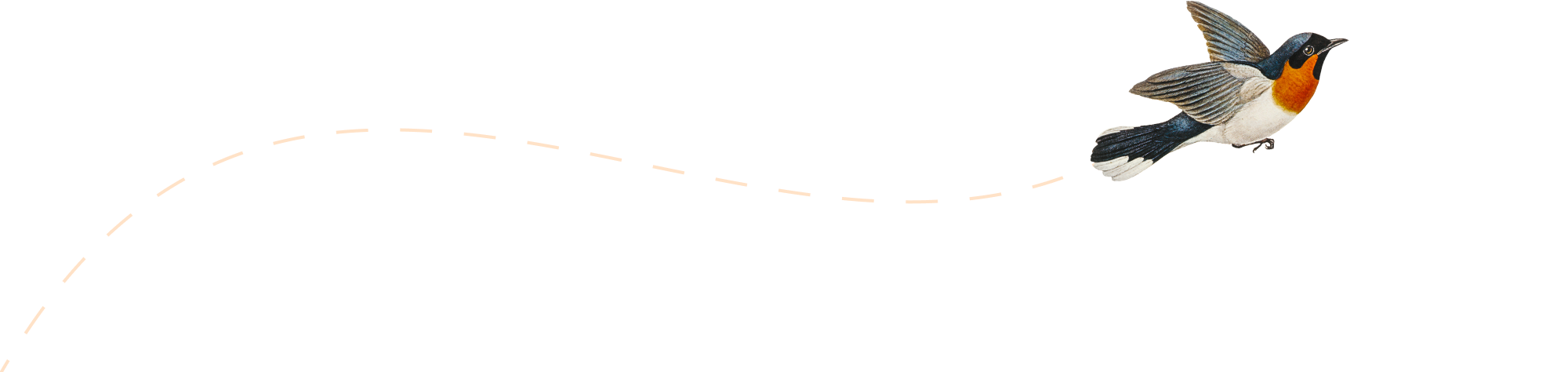-
mailway webhook 的邮件数据处理
之前 提到了用 mailway 实现域名邮箱服务,用它 webhook 实现匿名邮箱服务,补充一点数据的细节。 1 webhook 给的邮件正文只是一个链接,链接是 hardcoded 了服务器地址,所以实际使用的时候如果不匹配,需要自己修正。
-
iodine on Ubuntu/macOS
iodine 是一个比较著名(但是好久没更新版本)的DNS Tunnel,所谓 IP over DNS,用 DNS 的协议来承载 IP 包,所以特点是慢,但是针对某些 DNS 可用的场景,可以凑合解决上网的问题。
-
域名邮件转发
最早 QQ 邮箱有域名邮箱的功能,2020年下架了,新域名无法添加,只能使用QQ企业邮箱。但是QQ企业邮箱免费版不支持多域名,而且用起来并不方便。
-
macOS ntp not working
我的老macbook pro总是时不时跟ntp服务器对不上时间,少的时候差几秒,多的时候几分钟。之前root下 crontab 每小时跟aliyun ntp对时,结果这次怎么执行都会偏差两秒,连续sntp也还是两秒。
-
Protected: WireGuard 海外多主机方案
There is no excerpt because this is a protected post.
-
Site is back
Sadly without any backup.
-
Hello world!
Welcome to WordPress. This is your first post. Edit or delete it, then start writing!